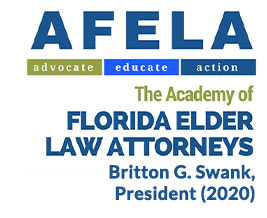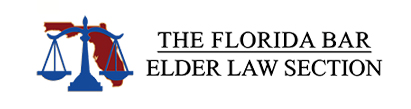Client Portal
What is Clio for Clients?
Designed by the leading legal technology company, Clio for Clients is a portal for legal clients to communicate and collaborate with their legal team about their case. There is no charge to use Clio for Clients. You can access it on the web or download the Clio for Clients app free from the iOS App Store and Google Play Store.
Stay on top of your case from one place.
Communications, documents, and more are organized by case and accessible when needed. Get notified when something needs to be reviewed by you. No more digging through emails, texts, and missed calls.
Communicate privately about your case.
Securely send messages and documents to the Firm from your web browser or mobile device. We will send you a link to the portal. Then simply log in with your email address to get started.
Stay on top of your case from one place.
1. When you receive our email inviting you to the portal, click the Open, secure portal button. If you’re on a mobile device, tap Download Clio for Clients to open your device’s App Store.
2. Once in the portal, enter the email address that you provided to our Firm.
3. You will receive a new email from Clio to confirm your email address.
4. After confirming your email, you can log in to the portal and review any documents, folders, or messages our Firm shares with you.
Frequently Asked Questions
Why am I seeing an error saying the link has expired when I try to access Clio for Clients for the first time?
For security purposes, the link in the confirmation email will expire after one hour. To resend the link, open the Clio for Clients app. Next, tap Resend email or sign in again to Clio for Clients from a web browser.
Need help using Clio for Clients?
Select Help from the dropdown menu at the top right corner of the application to visit our support center, send feedback, or contact our support team. If accessing Clio for Clients from a web browser, you can also click the Help button at the bottom-right corner of the page. To contact Clio’s support team directly, call Clio’s toll-free number at 1-888-858-2546 from Monday-Friday from 12 am PST to 11:59 pm PST.
How do I message my legal team?
From the My case screen, click Message icon under the Firm’s name
How do I send a document to my legal team using the mobile app?
1. From your My case screen, tap Send document.
2. You can scan a document, take a new photo, or select a photo or file saved on your phone.
3. If you wish to scan a document, tap Scan document and follow the steps below. Note that for iOS users, this feature is only available for iOS 13 and higher:
a. Position your document in the camera view and take a picture of it. If your document has multiple pages, start with the first page.
b. You can edit the image by dragging the corners to crop it or selecting a filter (Color, B&W, etc.)
c. Continue to scan each page and then tap Done once complete.
d. Now name your document and choose a folder to save it to. The document will be saved as a single PDF file.
e. To send the document to your legal team, click Send.
Do you need help with an Elder Law topic?
E-mail us at INFO@SWANKELDERLAW.COM
Swank Elder Law
The firm of Britton G. Swank, P.A. is skilled at providing legal assistance to older adults and people of all ages preparing for the future.

Our Offices
Main Office:
10175 Six Mile Cypress Parkway, Ste 4
Fort Myers, Florida 33966
Satellite Office:
By Appointment Only
702 Leeland Heights Blvd W
Lehigh Acres, Florida 33936
Call Us
239-208-3040